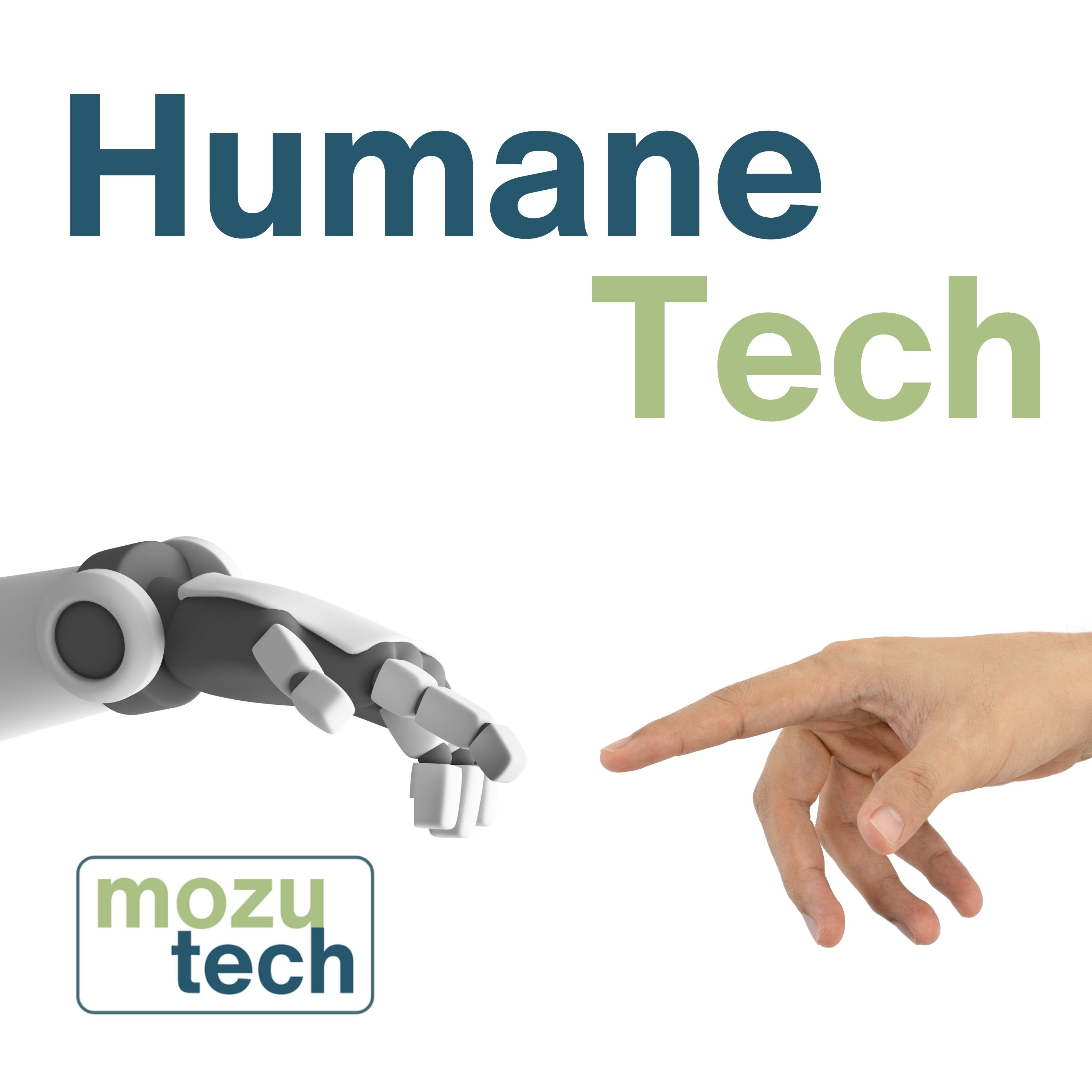Holiday travel and purchases; Multi-factor Authentication
There's been a lot of news recently about juice jacking and privacy concerns with smart devices. We discuss this and focus on how to protect yourself using multi-factor authentication.
Smart TVs and Privacy
These concerns have been around since at least 2017 but most everyone I talk to is surprised to know what's going on. Here are some article links for more information:
- How to Turn Off Smart TV Snooping Features
- Your TV is probably tracking you -- here's how to stop it
- Consumer Reports - Samsung and Roku Smart TVs Vulnerable to Hacking, Consumer Reports Finds
Juice Jacking
- Juice Jacking Foundation
- Stop! Don’t Charge Your Phone This Way (New York Times)
- LA warns of ‘juice-jacking’ malware, but admits it has no cases
- Airport charging stations put you at risk of 'juice jacking': Security experts warn using public USB ports is like 'finding a toothbrush on the side of the road'
Multi-Factor Authentication (aka MFA, 2FA or two-factor authentication, etc.)
It's pretty clear that I believe that you should be using MFA today, now, get on it! It's been around for years and most people don't know or don't care. Security professionals like me are yelling from the roofs that it's important but few are hearing us.
However, nothing is perfect. Included in the links is at least one article describing issues with two-factor authentication. Deadbolts and other physical locks are not perfect, either, but we use them because they do more good than not. Use MFA/2FA!
- Two-Factor Authentication Might Not Keep You Safe
- Multi-Factor Authentication: What It Is and Why You Need It
- Two-factor authentication (2FA): why you should care
You are valuable, your personal information is valuable, let's work together to keep both safe.
Have a great week.