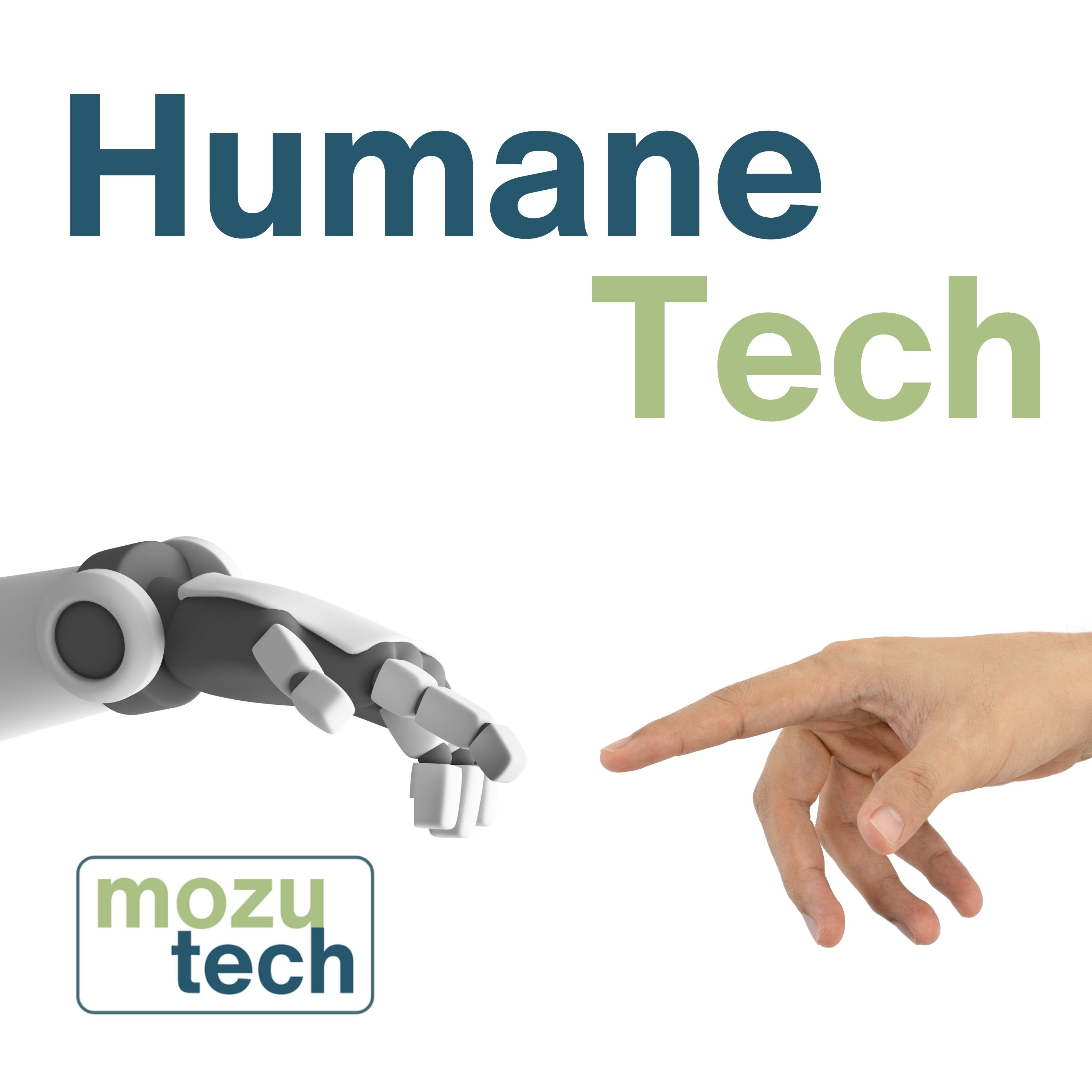Privacy-stealing browsers and search; Will Windows 10 ever end?
Privacy-stealing browsers and search; Will Windows 10 ever end?
Web browsers are our portal to the internet. All the data we want comes in through them; all the data we provide goes out through them. What needs to be checked in the biggest risks to our privacy and security?
TOPICS
* Windows 11 has been announced for release this fall. Should you upgrade right away? Can you upgrade even if you want to?
* It only requires 3 pieces of 'anonymous data' to determine who the data belongs to. Sometimes less.
* Browsers and privacy: Most web browsers requires a little bit of configuration in order to protect our privacy. In this first of several episodes discussing browsers and web search, I'll walk through the key things to watch for. My focus is on Mozilla Firefox, which I consider to be the overall best browser for usability, security, and privacy. But Firefox will NOT protect you if you use it badly. Listen in and then check the links below for additional information. ALSO...get on the mailing list for more tips and tricks.
-- First five steps towards better browser privacy
1) Get and use Mozilla Firefox
2) Update Firefox's privacy settings - lots of information on this in the episode and the mailing list
3) Install the uBlockOrigin add-on and let it do it's thing (it doesn't require any configuration but you can change how it works). uBlockOrigin blocks a lot of advertisements and unwanted 'scripts'. Scripts are bits of website programming that ask your computer to do things which can compromise your privacy or security.
4) Install the Multi-account Containers add-on
5) Learn how to use Multi-account Containers and use them!
HOMEWORK FOR NEXT TIME
* Install uBlockOrigin and Multi-account Containers into Firefox (see links below)
* Use mulit-account containers
* Try the DuckDuckGo.com search engine instead of Google, if you haven't already
* I'll be providing bonus information in the mailing list later this week!
LINKS FROM THIS EPISODE
Windows 11, Apple macOS and iOS updates
* Microsoft's Windows 11 home page
* Microsoft's Windows 11 for enterprise page (for business users)
* From ZDNet: Windows 11 chaos, and how copying Apple could have helped Microsoft avoid it
* From ZDNet: Windows 11: Microsoft apologized for compatibility confusion, hints at changes
* Windows Central: How to check if your PC has a trusted platform module (TPM)
* Windows Central: One thing Microsoft didn't discuss: WIndows 11 privacy
* Apple macOS Monterey coming this fall
* Apple iOS 15 (iPhone and iPad)
What Information is "Personally Identifiable"? - even though this post from the Electronic Frontier Foundation (EFF) is 12 years old, it's still valid and fascinating.
Web Browser and Search Engine Security and Privacy
* DNS over HTTPS (DoH) - Firefox DNS-over-HTTPS
* DuckDuckGo search engine
* Mozilla Firefox - privacy-focused web browser I recommend
* Chromium Project - web browser built on the technology behind Google Chrome without the Google "junk"
* Brave - privacy-focused web browser also built on the Chromium technology behind Chrome
* uBlock Origin - browser extension or add-on aimed at neutralizing privacy invasion through ad-blocking, script blocking, etc. You can install this into your browser and let it do it's thing. It doesn't require configuration. However, it can be set up to be more or less 'active'.
* Multi-Account Containers - browser extension that keeps websites from seeing what you're doing on other websites. For example, if you are shopping for airline tickets on website A and then on website B on a Monday and then return to each site on a Tuesday, you may see that the prices have changed for YOU. This is because each site can see your browsing history. If you open website A in one 'container' and website B in a different 'container', the two sites can't see that you're shopping around. It takes a little work but it's very useful for this and for blocking other tracking.
BACKUP HARD DRIVES
* Backup your Windows computer using this hard drive and the included software - WD 4TB My Passport Portable External Hard Drive, Black - WDBPKJ0040BBK-WESN - https://amzn.to/2GjurQQ
* Backup your macOS computer using this hard drive and your Mac's built-in TimeMachine software - WD 5TB My Passport for Mac Portable External Hard Drive - Blue, USB-C/USB-A - WDBA2F0050BBL-WESN - https://amzn.to/3jtTq2j
POCAST WEBSITE
https://monozukuritech.com/podcast
HUMANE TECH EMAIL NEWSLETTER
Sign-up to receive a weekly newsletter that's to-the-point with helpful advice, links, and information on upcoming podcast episodes, and more! Your information will never be sold or shared.
mailing list signup via AWeber
If you're enjoying the podcast please leave a review and subscribe. If you have comments, questions, concerns, or suggestions please email us at humanetechpodcast@protonmail.com or podcast@mozu.info.