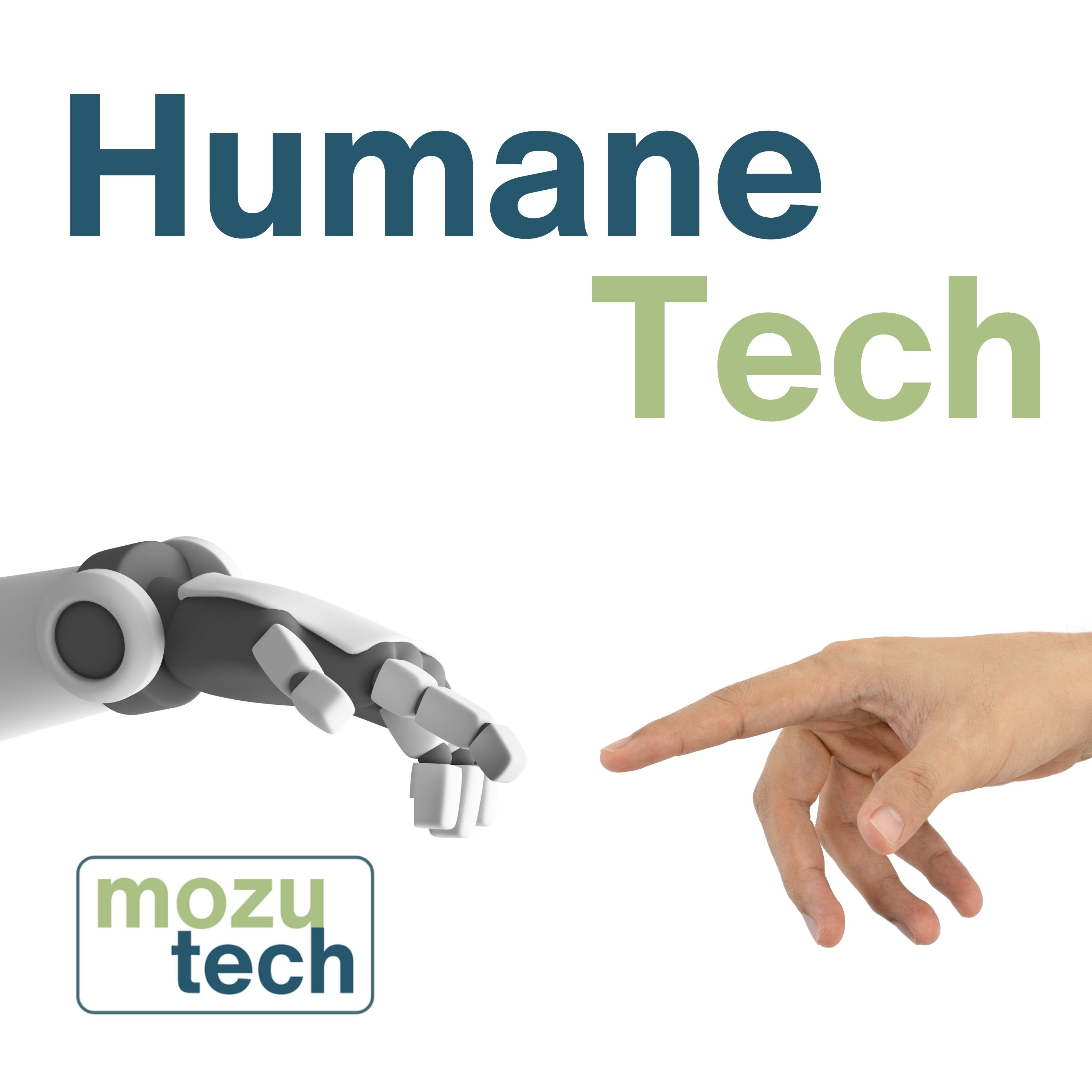Passwords (Cybersecurity Essentials #1)
Passwords (Cybersecurity Essentials #1)
Our passwords are an essential ingredient to our privacy and cybersecurity protections. They're also a pain, easy to steal, often reused (bad idea), and hard to remember. That said, I want you to forget all of your passwords except two.
LINKS FROM THIS EPISODE
DATA BREACHES, LEAKS, AND OTHER COMPROMISES
Look to see if you've been in one or more data breaches or leaks at Have I Been Pwned https://haveibeenpwned.com/. Safely enter your email address(es). If your information has been compromised please change your password at any listed sites. This database is not all inclusive and there are other ways to search for your information but this is a good start.
PASSWORD MANAGERS
All of these are end-to-end encrypted (technically it's just encrypted if it's installed on your computer) and are zero knowledge. These terms mean that the organizations creating and managing the password managers can't see, access, use, or change the information you save in their systems.
- KeePassXC - https://keepassxc.org - free and open-source. ONLY works on the computer running the application. Can be synchronized with your other devices but can be tricky to set up and maintain. Does not automatically store any information in the cloud.
- BitWarden - https://bitwarden.com - free and paid accounts available, open-source. Options to store only on your computer, in the cloud, or both.
- LastPass - https://lastpass.com - free and paid accounts available, closed-source. Cloud-only. Easily accessible and fully synchronized on desktops, laptops, and mobile devices.
- 1password - https://1password.com - only paid accounts available (free trial option), closed-source. Cloud-only. Easily accessible and fully synchronized on desktops, laptops, and mobile devices.
WEB BROWSERS - Do not save your passwords in your browser(s).
If you're enjoying the podcast please leave a review and subscribe. If you have comments, questions, concerns, or suggestions please email us at humanetechpodcast@protonmail.com.